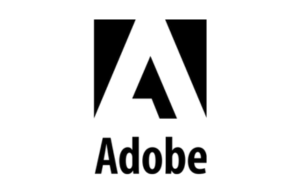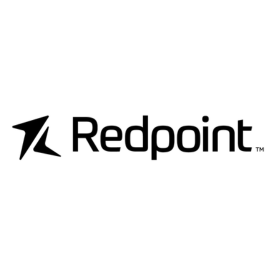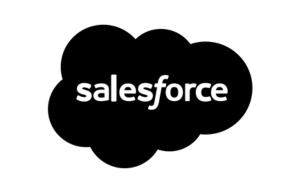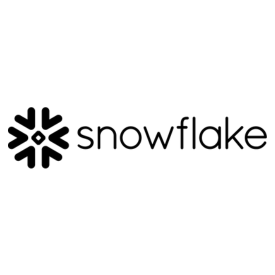Understanding Customers As Individuals
We help you make sense of scattered marketing data and turn this into meaningful customer insights, so you can better understand who your customers are and serve them appropriately.
Success story
The Guardian
Data, technology, people and processes needed to align, and readers needed to be the centre of everything.


Making Sense of Your Data
By understanding your customers as individuals, you can create personalised experiences that build stronger connections, boost loyalty, and drive long-term growth. Tap CXM helps gather, refine, and transform your customer data into a powerful tool for your business. Not only collecting customer insights but defining the right solution – whether it’s a secure data warehouse, single customer view (SCV) or Customer Data Platform (CDP) – that will keep delivering long-term value. All this, while keeping your team in the driver’s seat, empowered to make the best decisions for your customers.
The Benefits of Better Understanding

- Customer-first focus
Shift from a product-led approach to one that revolves around your customers’ needs. - Data-driven decisions
With centralised intelligence, make decisions backed by real-time insights. - Compliance covered
Stay on top of data regulations while keeping customer trust intact.
The other companies that pitched for the work seemed only interested in the start of the process work and not a continued support model. That’s where Tap stood out. We agreed that Tap were our best bet and we’ve never regretted it.
Pete Honeywood, Marketing Data & Insight Manager, Allianz
What's Possible From There?

- Tailored experiences
Develop 360° customer profiles that enable personalised marketing at scale. - A boost to customer retention
Use deep insights to enhance loyalty and ensure every touchpoint feels personal. - Quantifiable results
Leverage the right frameworks to turn data into performance metrics you can improve on. - Empowered team
Equipped with the tools and customer insights, your team can continuously enhance customer experience independently.
Learn More
NewUpcoming events
Adobe Summit 2025 (Las Vegas)
Tue 18th March 9:00am • The Venetian, Las Vegas