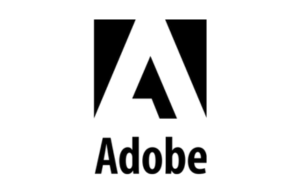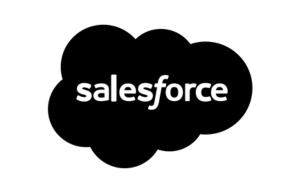Delivering Personalisation At Scale
We help brands deliver always-on, dynamic customer experiences by optimising technology and strategy to drive deeper loyalty and growth.
Success story
Energia
Tap CXM helped Energia Group engage 650k+ customers, acquire 200k more, and boost retention.


The Journey to Hyper Personalisation
In today’s world, personalised marketing is no longer a luxury – it’s the norm. We work with you to refine your audience strategy, implement the right tech, and deliver tailored, data-driven customer experiences.
Whether it means configuring platforms like Adobe, Salesforce, or Braze, or managing campaigns across email, SMS, and digital, we’ll ensure your marketing goes from batch-and-blast to always-on, individualised communication. And, we won’t just set it up – we’ll train your team to run with it, confidently optimising customer journeys for maximum impact.
The Effects Of Personalisation At Scale

- Boosted customer loyalty
Personalised experiences deepen customer relationships and build long-term loyalty. Experience-led brands have double the customer lifetime value and almost double the customer retention rate. - Maximum efficiency
Streamlining your tech stack and automating delivery frees up your team’s time for creativity and strategy. - Revenue growth
Tailored experiences drive higher engagement, conversion rates and average order value. Brands that embrace personalised marketing see up to 40% more revenue growth compared to those that don’t.
What We'll Help You Achieve

- Always-on personalised marketing
Move from segmented campaigns to real-time, personalised customer journeys that never stop. - Smarter campaigns
Implement tech upgrades that automate complex processes, so you can focus on growth and creativity. - Confident decision-making
Use advanced tools and frameworks to turn data into decisions that drive customer satisfaction. - Empowered team
Equip your team with the skills and support they need to independently optimise CXM outcomes.
More About Tailored Experiences