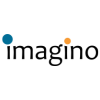Adobe Experience Cloud
Adobe Experience Cloud is a digital marketing suite designed for creating and managing personalised customer experiences at scale. It includes real-time insights, AI-powered content management and omnichannel engagement tools to optimise marketing activity and enhance customer interactions.


Rich product portfolio
With over a dozen tools, Adobe Experience Cloud offers one of the most comprehensive sets of capabilities specifically designed for personalisation at scale.
Bespoke business to business
Adobe’s Marketo tools are particularly effective for B2B marketing thanks to their lead scoring, nurture and account-based marketing functions.
Seamless integration
All Experience Cloud products share the same, unified interface which integrates effortlessly and securely into any tech stack.
Advanced AI
Adobe Sensei enhances every Experience Cloud product, profiling journeys, determining personas, identifying high-value audiences, and automating tasks.
I have increased confidence in solutions when Tap are present in the session as they have a rare ability to balance the blend of optimal capability and commercial delivery.
Peter Honeywood, CRM Performance and CX Manager, Petplan
Our Other Technology Partners
Apteco
Apteco’s marketing software uses data-driven insights to support smarter campaign automation, targeting, and segmentation.
- Data integration and campaign automation
- Advanced audience segmentation and profiling
- Personalised campaign optimisation
- Reporting and insights generation
- Troubleshooting and resolving technical challenges
Bloomreach
A leading digital experience platform, combining content, commerce, and AI to drive personalised customer journeys.
- Data & analytics strategy & reporting
- Integration with other platforms
- Campaign management and performance
- Omnichannel personalisation and bespoke customer journeys
Braze
Braze simplifies multi-channel marketing and boosts customer engagement, excelling in personalised, data-driven communication.
- Complex platform migrations
- Campaign management and performance
- Training and in-platform optimisation
- Personalisation and bespoke customer journeys
- Finding solutions to Braze limitations
Eloqua
A powerful suite of data-driven marketing and customer experience tools designed to help enterprises deliver connected, personalised interactions at scale.
- Implementing and integrating Oracle CX and marketing solutions
- Streamlining data flows across Oracle and non-Oracle systems
- Tailoring automation and segmentation for complex customer journeys
- Auditing performance and optimising campaign delivery
- Troubleshooting technical challenges and system performance issues
Hubspot
An agile, all-in-one B2B marketing, sales, and service platform designed to help growing businesses connect their data, teams, and customers through streamlined automation.
-
Implementing and optimising HubSpot for B2B marketing automation and CRM
-
Aligning sales and marketing workflows to improve lead management and conversion
-
Integrating HubSpot with wider data and technology ecosystems
-
Building dashboards and reports for campaign performance and ROI
-
Troubleshooting and enhancing platform performance
Imagino
A composable, revenue-focused Customer Data Platform (CDP) that champions modern, agile data management.
- Help with technical deployment
- Proving effective campaign solutions
- Tailoring Imagino solution to business requirements
- Optimising Imagino use to get the most value
Iterable
An AI-powered, cross-channel communication platform with sophisticated segmentation features and comprehensive journey capabilities.
- Technical Deployment
- Implementation of effective campaign solutions
- Tailoring Iterable to business requirements
- Improving utilisation and performance
Salesforce
A cloud-based CRM platform offering tools for sales, service, marketing and analytics solutions.
- Implementation and integration with other platforms
- Tailoring features, functions and reports to suit business needs
- Data quality and migration
- System performance & trouble-shooting
Zeta
Zeta is a data-powered marketing cloud offering AI-driven insights, customer segmentation, and omnichannel orchestration.
- Platform migration and integration
- Building and executing complex multi-channel campaigns
- Enhancing personalisation with AI and machine learning
- Analytics, performance tracking, and reporting
- Optimising system performance and troubleshooting
Get answers to your questions
Talk to us today, we’re here to help.
- Share your CX challenges
- Get tailored advice & solutions for your business
- Ask a question or find out more about us