Our curated insights on customer experience
Explore our thoughts on marketing strategy, data, technology and processes so you can deliver the most valuable customer experiences.
Articles & News

18th Feb 2026
Designing For How People Behave, Not Just What They Say

16th Jan 2026
Tap CXM’s Agentic AI Hackathon 2.0: Bigger & Brainier
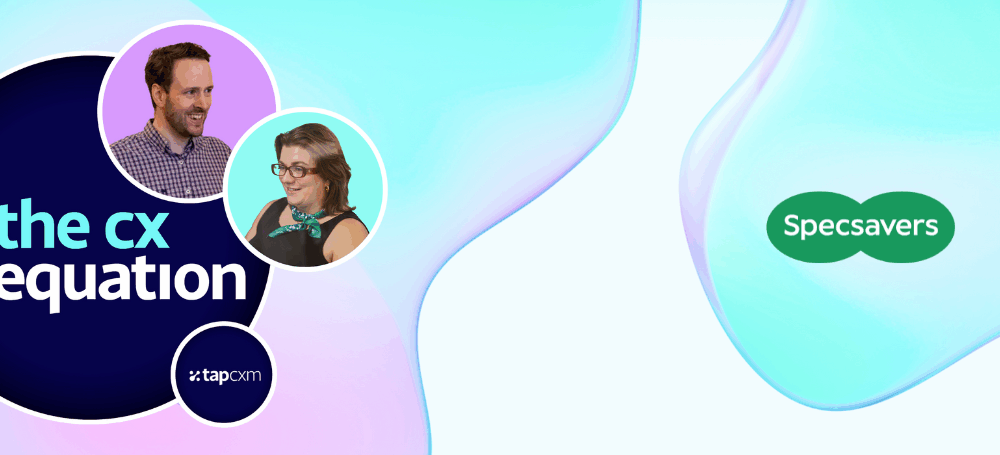
16th Dec 2025
Scaling Global CX with Local Impact, with Rob Grierson

25th Nov 2025
ABM vs ABX: Are They Really Different?
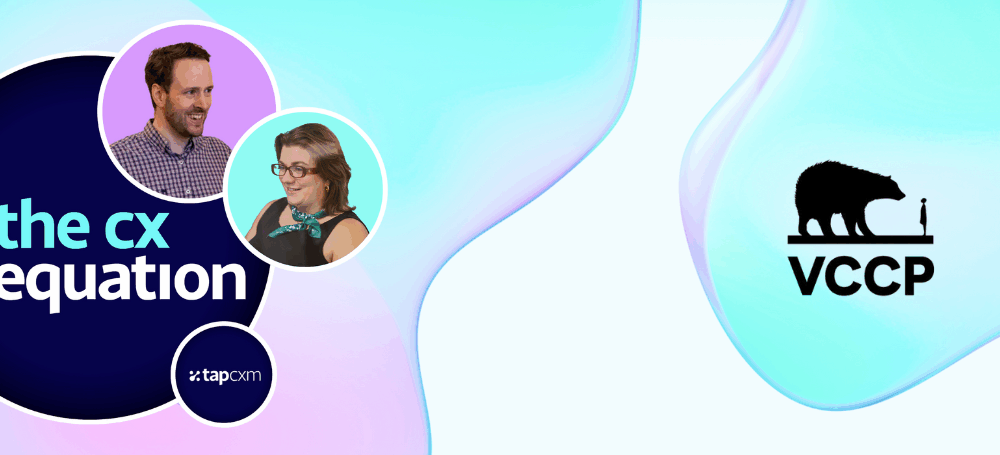
25th Nov 2025
Creativity as a CX Differentiator with Matt Broekhuizen

18th Nov 2025
People Power: The Human Side Of Marketing Effectiveness

12th Nov 2025
Marketing Efficiency Starts And Ends With Optimisation

10th Nov 2025
A Practical Playbook to Measure Marketing Effectiveness

29th Oct 2025
How To Connect Seamless Customer Journeys
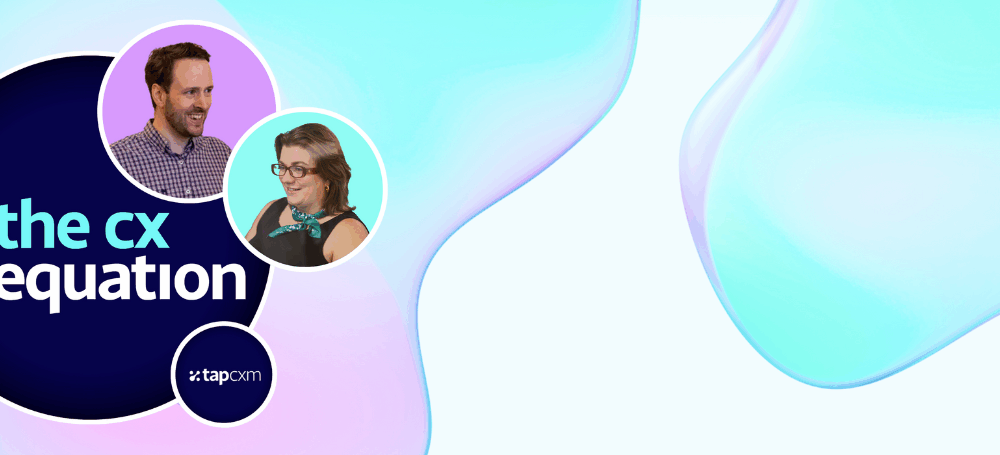
28th Oct 2025
The CX Equation: A New Podcast on the Real Work of CX

20th Oct 2025